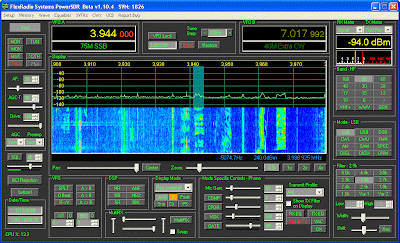
(Click on image to enlarge)
I've added four new Color buttons to the setup menu (go to Setup>Appearance>General). The four buttons allow you to change the overall Console background color, the "unselected" button color, the "text" color, and the text "background" (that is, the background in the combo boxes, the text boxes, and the up/down boxes upon which the text for those boxes sits).
And these buttons only change the color of the main Console itself. Colors on other menus, such as the Setup menu, don't change (at least, they aren't suppose to change. Please report bugs!)
I've uploaded the files to the SVN server. If you do an SVN update (you need to get the branches along with the Trunk), you'll find the files in my branch: .../branches/k6jca/Release/bin. Simply click on the PowerSDR.exe file in this folder to launch the new console.
Let me know if you come across any bugs (some of the code is a bit kludgier than I'd like). And let me know what you think!
Thanks...
I like your New Skins for the SDR Console...!
ReplyDeleteI uses the FDMDV on the Flex SDR-1000
http://n1su.com/
It would be a good thing to have a mode like this on Flex skin.
What do you think?
Tnx
73 k3dcc Jim in Albuquerque NM
I like your New Skins for the SDR Console...!
ReplyDeleteI uses the FDMDV on the Flex SDR-1000
http://n1su.com/
It would be a good thing to have a mode like this on Flex skin.
What do you think?
Tnx
73 k3dcc Jim in Albuquerque NM
January 16, 2008 3:33 PM