An Introduction to Doublet Design Validation
This post will not tell you what length of wire or feedline to use for your doublet.
Instead, I will describe a procedure by which you can model an antenna and feedline (that either you or someone else might have specified) so that you can determine its performance with respect to SWR and Power Loss, and adjust lengths and type of ladder-line quickly, "in the computer," to (hopefully) minimize any "in the field" trimming you might need to do.
Much has been written about doublet antennas (just Google "Doublet Antenna"!). Often the advice to a ham is simply to "get a wire as high in the air as you can and feed it with ladder-line."
Such advice leaves much to be desired. How long should the antenna be? And how long (and of what impedance) should the ladder-line be? A poor choice can result in much frustration when you discover that your antenna tuner cannot tune your antenna to a reasonable SWR on your favorite ham band.
Fortunately, using a couple of free software packages, this post will show you how to model the effect of:
- Antenna radiator length
- Ladder-line impedance and its length
- Balun impedance transformation (should you want to try, for example, a 1:4 balun impedance-transforming balun)
- Coax loss (if there is coax attached between the ladder-line and your system's antenna tuner).
But first, a quick introduction to the "Doublet" antenna...
What is a Doublet Antenna?
A Doublet antenna is simply a wire antenna consisting of two antenna arms of equal length and fed with ladder-line. The Antenna portion of the doublet could be resonant or non-resonant on the ham-bands.
Typically, the ladder-line feed line is terminated at an antenna tuner, which is used to tune the impedance presented at that end of the feedline to something acceptable by the transceiver (e.g. 50 ohms).
And sometimes a run of coax connects the end of the ladder-line to the antenna tuner (or even directly to the transmitter). This usually occurs when the ladder-line length is short and not close enough to the antenna tuner for direct connection (e.g. the ladder-line for a G5RV doublet), or if you want to run the transmission line through the wall of a house to your operating position.
Often the impedance seen at the "transmitter" end of the ladder-line will not be 50 ohms (that's the reason for the antenna tuner, after all). Remember that coax can have significant loss (especially on the higher bands) as the SWR of the load it sees worsens. For this reason, keep the coax run as short as possible.If coax is used for part of the feedline, a current-balun (for example, a 1:1 common-mode choke) should be connected between the coax and the ladder-line to ensure that the antenna system remains "balanced" (and that the coax-shield does not radiate). (But you will sometimes see coax connected directly to ladder-line without a common-mode choke).
Sometimes you'll see a 1:4 balun used in lieu of 1:1 Common-mode Choke. Do not add a 1:4 balun unless you know its effect (and have designed for it) on the impedances presented by the ladder-line at at its "transmitter" end. (Fortunately, this effect can be modeled, and I will explain how to add an impedance transformation for modeling purposes later in this post).
Also -- be aware that some baluns are "voltage" baluns and some baluns are "current" baluns. Current baluns, being common-mode chokes, are preferred because they will help keep you system balanced and minimize coax radiation.
If, through simulations, you discover you need a 1:4 impedance transformation and you only have a voltage balun, add a 1:1 current balun in series with it (place the 1:1 balun on the 50-ohm port side of the 1:4 balun) to get both common-mode choking and the 1:4 impedance transformation.
Modeling a Doublet Antenna System:
I use two steps to model a doublet antenna system.
The first step is to create a .S1P file (i.e. "Touchstone" Format File) containing the Antenna's Reflection Coefficient values, expressed as one-port S-parameters, calculated at its feedpoint over a specified range of frequencies.
To create this file, I will use the free Antenna Modeling software package, 4nec2. You could also use EZNEC+, Version 6 (or later) to create S1P files.
This antenna S1P file, after it has been created, is then imported into another free software package, SimSmith. Given the antenna's impedance characteristics over frequency (contained in the S1P file), Simsmith will allow us to add a feedline (or combination of feedlines) and analyze the effect of feedline characteristics (e.g. length, impedance, and loss) on SWR and overall feedline power-loss when connected to the doublet antenna represented by the S1P file.
Using SimSmith, you can vary the length of the ladder-line in real-time, while watching SWR nulls (and power-loss) change with frequency, to find a length that best matches your goals.
Let's start with an example and go through the steps...
Step 1: Model the Antenna and Create an .S1P file:
I'll model a G5RV doublet at 30 feet using 4nec2. Note that this model is of the antenna radiators only. It does not include the feedline.
First, I need to create the antenna. To do this, I go to the "Edit" tabe and select "Input (.nec) file", as shown, below.
As a check, make sure your dimensions are using the correct units! I prefer to use feet, but others will prefer meters. You can check (and change) the units under the "Settings" tab in the "Main" window.
Next, I define the driving source. I use a voltage source, and I place it in the middle wire of my model's three wires (wire "tag" = 3).
Note that this wire consists of only 1 segment. And it is into this segment that the source is inserted.
Under the "Freq./Ground" tab, enter the frequency for which you'd like the antenna's radiation pattern to be plotted:
Next, if you'd like to add some notes, add them under the "Comment" tab.
After you have created the antenna model, added the source and radiation-plot frequency, and added comments (if any), you will need to save the file as a .nec file. To do this, go to "File" and select "Save As":
This will open a new window pointing into the folder into which the .nec file will be written. Type in the name you'd like the file to have and click "Save":
After you've created the antenna a window should pop up showing a visualization of it. (If you don't see this window, press "F3" on your keyboard). Make sure the antenna looks the way you've planned it to look, and that the source is placed where you planned it to be.
Next, we need to generate a file with the antenna's S11 S-parameters. To do this, we first need to generate a frequency sweep. To set this up, go to "Calculate" on 4nec2's main window and select "NEC output-data", as shown below.
A new window should pop up. Select "Frequency Sweep" and select the Frequency Range and Step Size (note, it seems that the maximum number of steps you can have is 512 (unless I'm doing something wrong), so pick your Step-Size accordingly).
Click on the "Generate" button. You'll see a couple of status boxes pop up while the calculations are taking place, after which these two boxes should disappear and you should see an SWR plot and a plot of the antenna's radiation pattern.
Our goal will be the generation of the file containing the antenna's S11 S-parameters. To do this using 4nec2, we must first create a Smith Chart from the Frequency Sweep data just generated.
To create the Smith chart, go to "Windows" on the main window and select "Smith Chart from the pull-down menu:
A Smith Chart should appear. Go to "Export" and select "Touchstone", and then "S-par (Magn)" from the pull down menus:
You should then see a box pop up telling you that a .txt file has been created:
We need need this file to be a .S1P file. This is as easy as changing its extension, but we first need to get to it.
On my computer, 4nec2 stores the exported .txt files in the directory C:/4nec2/plots. Find the appropriate .txt file and change its extension from .txt to .s1p
And we now have an S1P file of the antenna's feedpoint impedance that we can use for our next step, modeling with a feedline...
Step 2: With the S1P File, Model the Entire Antenna System and Calculate SWR and Power Loss:
We now have an S1P file of the Antenna Data's feedpoint impedance over frequency. I will use SimSmith to model the antenna (using this file) with a ladder-line feedline.
I'll look at three different cases:
- Ladder-line only feedline
- Ladder-line plus coax feedline
- Ladder-line plus Balun plus coax feedline
2.1. Ladder-line only:
First thing to do is to launch SimSmith and select "New Circuit" under "File".
Next, let's load in the antenna's .S1P S-parameter data created with 4nec2 (enter the file's path and filename into the load's "file" box):
Now let's create the SWR plot by following the instructions in the image, below (set up the frequency range and number of points -- note that the number of points do not need to equal the number of points in the .S1P file -- SimSmith will interpolate if you've specified more).
Also, be sure to set "sweep" to "y" (i.e. yes).
The resulting model should look like what you see below. In the transmission line's parameter boxes you can select the type of transmission line (in this example I've chosen Wireman 554 Ladder-line (dry, not ice/snow).
You can use your keyboard's up/down arrow keys to change the length of the ladder line; adjusting it until both SWR and Power-Loss meet your criteria.
Note that the G5RV model with 554 ladder-line has SWR nulls (or "almost-nulls") on 80, 40, 20, 15, and 12 meters, but not 10 meters.
If I lengthen the ladder-line to almost 40 feet, I gain 10 meters, but at a loss of 15 and 12 (by losing a band I mean that the SWR has become significantly high enough that some tuners might not be able to find a match):
Being able to change the ladder-line length in real time, and view how these changes affect SWR and loss, is a huge boon, in my opinion.
2.2. Ladder-line plus Coax:
Often there might be a run of coax between the "tuned" ladder-line and the antenna tuner. SimSmith can be used to predict how this coax will affect SWR and Power Loss. The example below shows how a hypothetical 40 foot run for Belden 9913 coax (one of the RG-8/U variants) affects SWR and power loss.
Note that SimSmith can identify Total loss as well as the loss in the coax at a user-defined frequency. You can then derive the ladder-line loss by subtracting coax-loss from total-loss, as shown below.
.3. Ladder-line plus Coax plus Balun:
If you want to get a general idea of how a lossless impedance-transforming balun would affect match, use SimSmith's "Transformer" block.
Below I've defined a simple impedance transformer with a 2:1 turns ratio, i.e. a 4:1 balun: 200 ohms on the left port is transformed to 50 ohms on the right port.
But an even better way to determine a balun's effect on the antenna system (including its real-world loss) is to first measure the balun's two-port S-parameters (S11, S21, S12, S22) on a Vector Network Analyzer (VNA), store them in a .S2P file, and then use this S-parameter data in the SimSmith Model's "S Block", as shown, below:
Final Thoughts...
Googling "Doublet" or "Balun" will return a plethora of hits. Some contain good information, some contain information that is not so good.
Some claims to be wary of:
1. Coax attached to the end of the ladder-line is part of the antenna tuning (i.e. the coax needs to be a specific length). In fact, if the coax is 50 ohms and your transmitter wants to see 50 ohms, coax added to the end of the feedline will only "improve" the SWR because the coax is lossy and loss means less reflected power coming back to the transmitter and, thus, an "optimistically" better SWR.
The longer a run of coax is, the more loss it will have. And the higher the SWR that this coax sees, the higher will be this loss! Therefore, it is always best to keep any coax connections as short as possible.
2. The ladder-line is part of the antenna's radiating system. From the perspective of the far-field, the ladder-line should radiate only minimally, if at all. This is because, in a balanced antenna system (which a doublet represents, having two arms of equal length and, hopefully, positioned similarly with respect to height above ground and distance from other objects), the currents at any point on the ladder-line should be equal and opposite in the ladder-line's two wires. Thus, the magnetic fields of these currents, when viewed at a distance, should cancel.
Some Useful Web Sites:
Doublets:
http://w4neq.com/htm/doublet.htm
W5DXP's No-tuner Doublet (Tuning is done by switching in and out different lengths of ladder line).
VK6YSF All Band Doublet (This would be an interesting antenna to simulate, given its 1:4 voltage balun and the 1:1 current balun)
ZS6BKW Doublet (in Brian Austen's own words! And note -- no common-mode choke between coax and ladder-line).
Baluns:
Standard Caveat:
Also, I will note:
This design and any associated information is distributed in the hope that it will be useful, but WITHOUT ANY WARRANTY; without even the implied warranty of MERCHANTABILITY or FITNESS FOR A PARTICULAR PURPOSE.

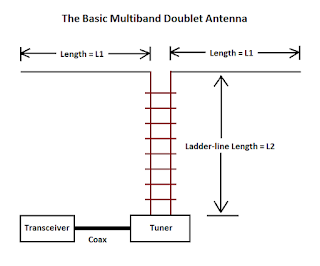











































No comments:
Post a Comment